New Support Ticket
You didn't find an answer to your question within our FAQ? Our support team will be pleased to help you.
Hint : You will find your User ID at the menu item "support"
No coins received ? ?ayment doesn't work?
Normally, Coins will be credited to you right away. Sometimes it takes a little longer. Sometimes your device needs a new connection to the server. Shutdown the game and login again. From time to time that speeds up the process.
If you did not receive coins you bought more than 24 hours ago, please contact iTunes, the Google Play store or the Amazon support. Since all payments for our game are made with the provider directly, we cannot help you personally .
How do I UPGRADE MY SETTLEMENT?
Upgrade buildings to increase your income (silver coins).
- Click on a building in your settlement.
-
Click on “Upgrade“.
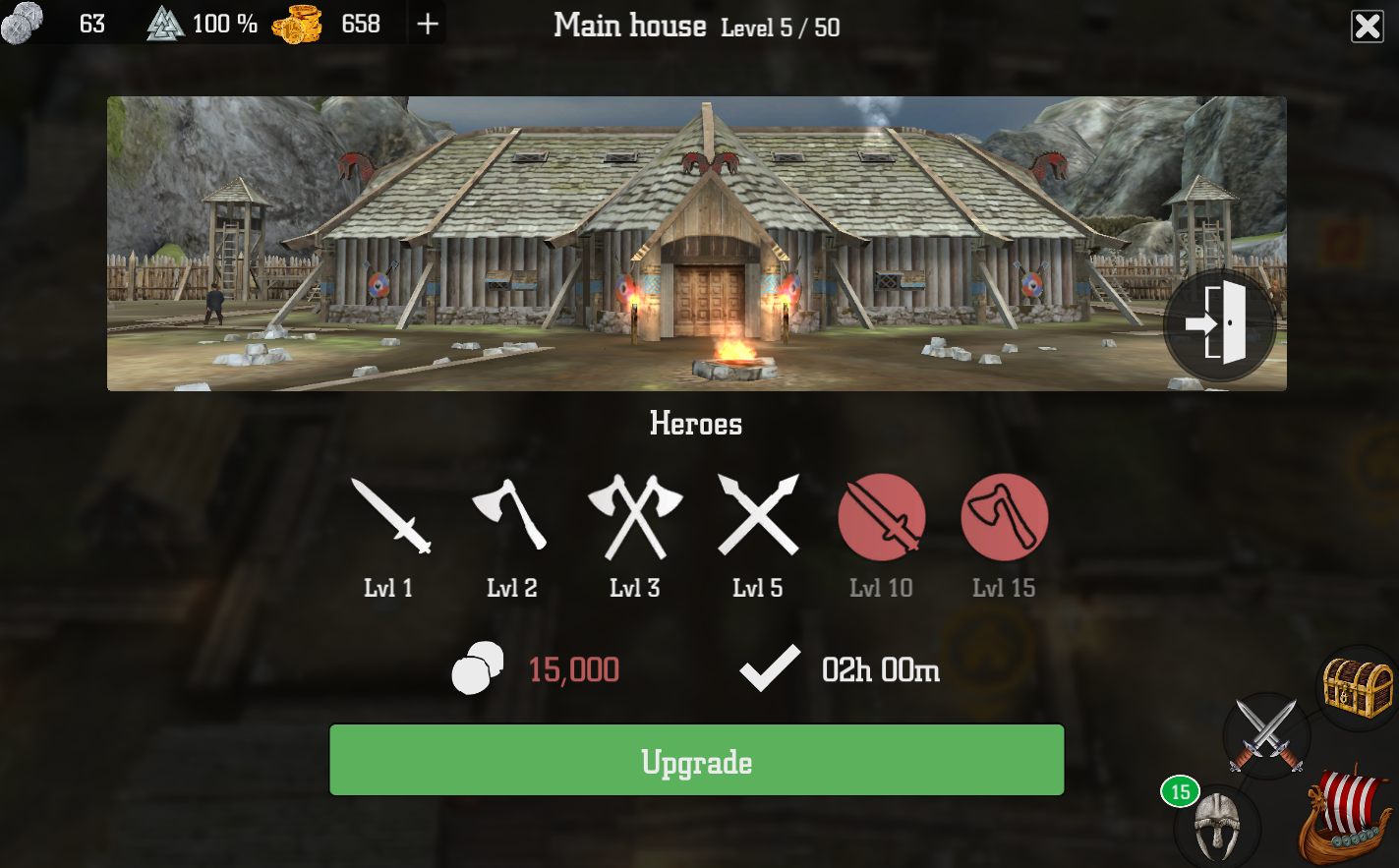
or:
-
Click on the build menu (right side menu).

-
Click on the building to upgrade.

Upgrade these buildings to become more powerful:
– Main house = unlocks new heroes
– Dragon boat = more battle points for attacking heroes
– Towers = more battle points for defensive heroes
– Clan house = enables clans (found & join)
– Hideout = increases protection for your resources
– Storage house = more storage capacity
– Wall = increases defensive bonus
– Thing square = keeps your production at 100%
– Training ground = stronger heroes
Notice : Active building contracts can be viewed over the right side menu.
What is the purpose of the wall?
In case of incoming attacks, the percentage of the wall is counted towards your defensive heroes’ health (in addition to boosters and training).

Note : The wall has no impact on clan wars (Gotaland).
How can I defend my Settlement?
Your defense = watch towers (defense battle points) + wall
-
Click on the shield (side menu left).

-
Change hero type and/or number of battle points.

- Click on “Position units“.
- Use several heroes if required.
-
Click on the blue “Defense Ready!“ button.

Hint 1 : Reduce the number of battle points using the slider on the first position to distribute the remaining heroes on the other positions.
Hint 2 : Upgrade your wall to increase the health of your defensive heroes.
How can I protect money and goods?
The hideout protects your money (silver coins) if you’re under attack.

Only concerns money picked up from your production buildings.
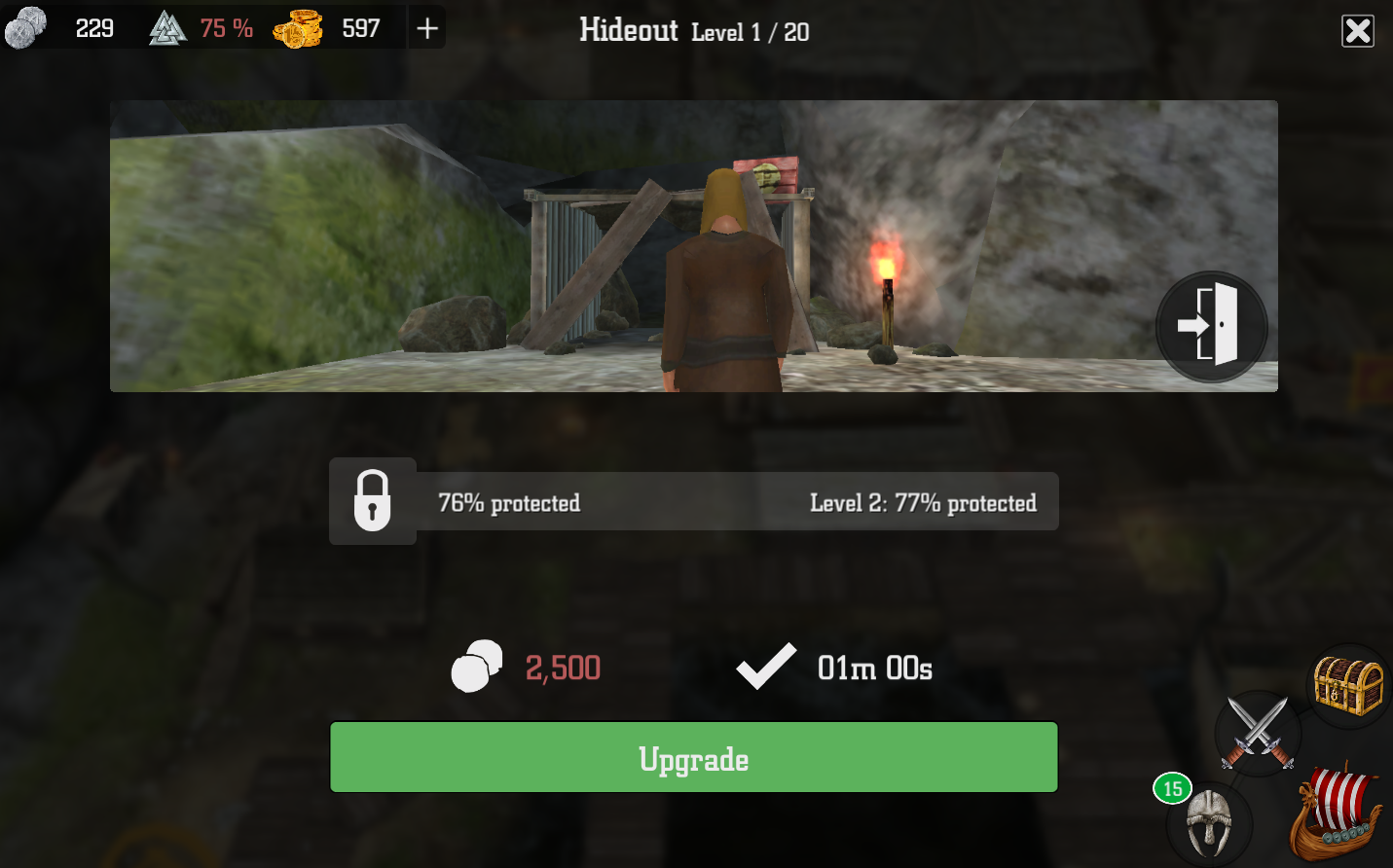
Hint : Regularly pick up the money from the production buildings.
Note : If the attacker uses a loot bonus, the added bonus is included in the battle report; it is not deducted from your account but generated by the system.
What is the benefit of the outposts?
Outposts generate additional income. The following goods can be “produced” in Land of the Obotriti, Rogaland, Frisia and Mercia:
- Amber
- Iron
- Cloth
- Church silver
Every merchandise has a different turnover and risks. The transport time depends on the outpost.
- Play to conquer a relevant kingdom.
- Click on the kingdom or on the trade button (menu on the left side).
Goods are produced automatically. You can upgrade buildings in the trade menu:
- Increase rate of production
- Enlarge warehouse in the outpost
- Increase transport capacity
- Enlarge warehouse in the settlement
Outposts can be raided. Ships can be boarded by the Norwegian King Harald. Raids on goods on the way from your outposts to your settlement can be warded off; raids in your settlement can only be prevented by Raid Protection (Shop -> Timed Items).
- The transport has arrived in your settlement.
- Click on the resource icon.
- Open the trade menu.
- Watch the sales price.
- Click on “sell”.
Note : The sales price varies globally and is the same for all players. Raid Protection does not prevent attacks on your goods by other players.
How do I build an Outpost?
When you’ve conquered the duchies with the ressource icon you can start producing goods and send them to your settlement to sell. But don’t get caught by the men of King Harald, the ruler of the Norwegian Vikings (NPC).
- Open the map (button bottom right).
- Play to unlock a kingdom with a resource icon.
- Click on “trade“ (left side menu).
- Upgrade buildings, carry goods, sell goods.
How do I get battle points (attacking heroes)?
-
Select “Heroes” in the bottom right menu (helmet).

- Slide the green slider to the left if you want to place fewer battle points.
-
Click on “Battle points”.

- One point normally takes 30 seconds to generate.
Additional information:
- Notification on the hero button = number of points available to you.
- Notification is red = battle points are not at their maximum.
- Want to increase the limit? Upgrade the dragon boat!
The small button on the hero button in the right menu shows the current number of battle points available to you. If this number is red, you have not reached the limit of points. To increase the limit, simply upgrade the dragon boat.
How do I unlock more Heroes?
Upgrade your main house.
- Level 1 = Björn (sword)
- Level 2 = Hrafna (axe)
- Level 3 = Hrolf (dane axe)
- Level 5 = Eadfrith (spear)
- Level 10 = Brynhild (sword & shield)
- Level 15 = Ragnason (axe & shield)
How do I train my Heroes?
Heroes are trained at the training ground (building or button “Training“ left side menu).
-
Upgrade the training ground (each level provides 3 skill points)

-
Click on the door icon on the left.

-
Select the heroe you want to train.

- Distribute skill points how you need them.
Available skill points are shown on the training button and at the training ground. Every hero has the following skills:
- Damage
- Health
- Healing (recovery after battle)
- Confirm your settings by clicking on “Save distribution“.
Note : Training of an individual hero or all heroes can be reset if needed.
Can I combine Hero-boosters?
Only one booster can be active at a time. This means, you can't stack your Hero-boosters.
Hero-boosters are permanent items, once you have bought one, they are always available to you.
Note : You can activate or deactivate any bought booster unit if you need to change your chosen booster unit.
How do I fight?
There are 4 active fighting modes:
-
PvE (boat icon)

-
PvP (crossed swords)

-
Clan war (Gotaland on the map)

-
Battle for Wessex (Wessex on the map)

PvE and PvP are available at all times. Clan wars are only for clan members. The Battle for Wessex is unlocked after completing the map.
1. Select a battle mode (light red duchy on the map, PvP button, area in Gotaland or Battle for Wessex)
2. Click on “Start attack“

Battle area display:
- Top left: enemy data
- Bottom: your heroes
- Right: optional boosters
- Center: enemy units (type + number)
3. Select a hero type.
4. Select the number of battle points.

5. Click on the green “OK“ button.
6. Repeat steps 3 to 5 until deployment is complete.
7. Click on the red “Fight“ button.

Hint : To use more than one type of hero, you have to reduce the number of heroes on the first position.
Did you know, that the colors of the weapons show you how strong your hero is against the enemy classes? Dark red is weak, bright green is strong.
How do I start battles against NPCs (single player campaign)?
Switch to the map to fight NPCs.
- Open the map (boat / bottom right).
- Click on the light-red kingdom.
- Select a duchy (area).
- Fight against the NPC.
- Play until the entire map is unlocked.
How do I fight other players (PVP)?
No money? No goods? No problem! Use the bottom right icon (crossed swords) to attack other players and steal their money and goods. In addition, you can gain ranking points and points for the Hall of Fame fighting other players.
- Click on PvP (crossed swords right).
- Start attacking or switch opponents.
- Defeat other players.
- Loot money and goods.
- Win points and increase your ranking position.
- Conquer the Hall of Fame and win Coins.
How do I start the battle for Gotaland (GvG)?
Establish your own clan or become a member in a clan. Together with your brothers you can lay claim to Gotaland and participate in exciting clan wars. The winners are rewarded with money and points for the Hall of Fame.
- Main house > Level 4
- Build the “Clan house”
- Establish a clan or become a member (clan-icon left-hand menu).
- At least 3 members in your clan required.
- Open the map.
- Click on Gotaland.
- Register for clan battle.
- Defeat other groups of players and receive ranking points.
- Conquer the Hall of Fame and win Coins.
How are the PVP battles allotted?
The enemies are allotted by preselection. The selection is based on the main buildings of both players.
Note: If a suitable preselection has been made and the player executes many PvP battles in succession, it may frequently lead to multiple attacks by the same player.
Hint : You can take revenge on the attacker through reports (left side menu-> Reports).
How does matchmaking work for the clan war in Gotaland?
Opponents are not selected arbitrarily.
Preselection is made by the average strength of a clan.
The strength is calculated by the clan buildings of all members.
How do I get more members for my clan?
Players must apply to your clan. Here are some options:
- Open the Global Chat.
- Advertise your clan.
- Example: “My clan is looking for additional English speaking members. Minimum battle points: 300.”
Hint : Take a look at the Global Chat for other players looking for clans and suggest they join yours.
- Click on the PvP button.
- Click on the profile picture of the shown player.
- Click on “Send message“.
- Ask the player to apply to your clan.
- Example: “Hello, I’ve seen you in PvP. We have approximately the same strength. Feel like joining my clan?“
A new application is indicated by a notice on the clan button (left side menu).
- Open your clan.
- Click on the pin next to the applicant in the members’ list (yellow point).
- Approve or refuse the application.
Note : Use the pin to allocate a rank to a member and view his activity in the clan as well as other information.
How do I establish a clan?
- Upgrade your Main House to level 4.
- Build Level 1 of the „Clan House“.
- Open the clan menu (left side menu).
- Click on the pin.
- Select a name, an abbreviation, a description and a shield.
- Click on “establish clan”.
How do I join a clan?
- Upgrade your Main house to level 4.
- Build Level 1 of the „Clan House“
- Open the clan menu (left side menu)
- Click on the magnifying glass and search for a clan or find a clan via Global Chat or the rankings.
- Enter a clan profile.
- Click on “Apply”.
- Write your application and click “send”.
Note : To increase your chances of being accepted by a clan, apply to several clans at the same time.
How can I leave a clan?
- Open your clan (button left side menu).
- Click on the pin next to your name in the members list.
- Click on the trash bin.
- Confirm the request.
Note : If you are the Jarl, your rank will automatically be transferred to the Herse (representative).
How do I delete a clan?
- Open your clan (button left side menu).
- Click on the trash bin in the clan profile.
- Confirm the deletion.
I would like to play with my account on other devices as well
No problem. You are free to play with your account on other iOS, Android or Amazon devices as well. All you need is a linked account.
menu last icon settings accountNow you can enter your email address. If you wish to play on other devices, all you have to do is click on the blue button that says “Login with existing account”. Now enter your email address and request a PIN. With this PIN you can now activate your account on other devices. If you accidently registered a new account on another device, delete it via the settings and restart the game.